How do I embed a song or multiple songs on my site?
In the page builder you will see a menu on the left side of the screen. Hover your mouse over the menu and click on the "Add Widget" button.
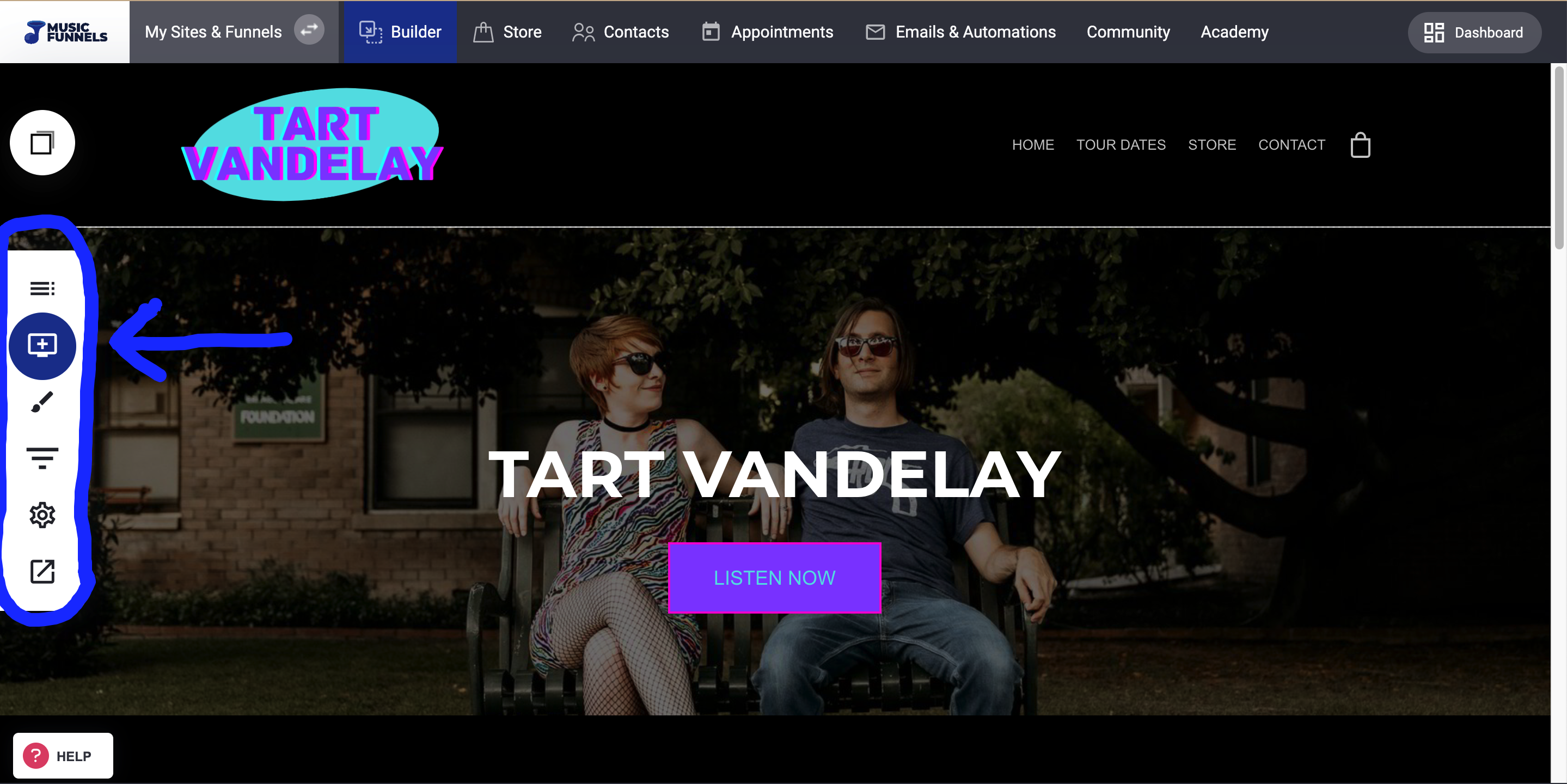
In the "Add Widget" menu, scroll down to the "Other" section, and then click and drag the "Embed" widget over to your site:
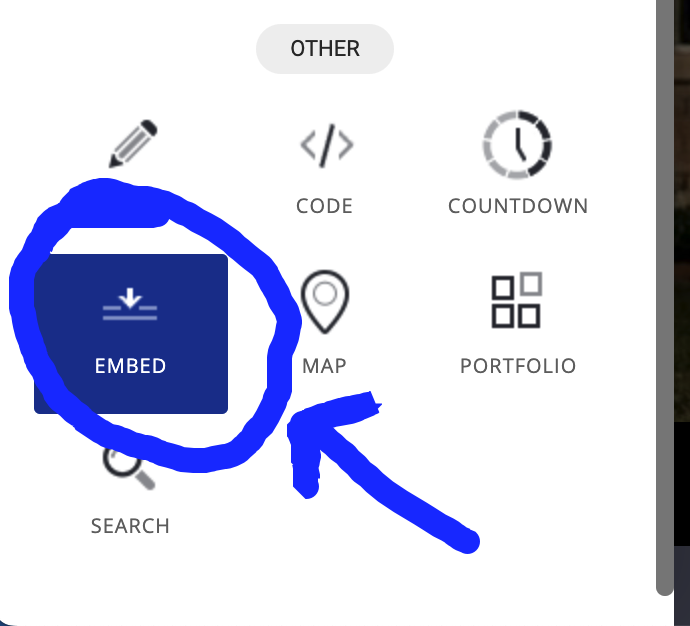
A pop-up window will appear where you can copy and paste the URL of the song you want to embed:
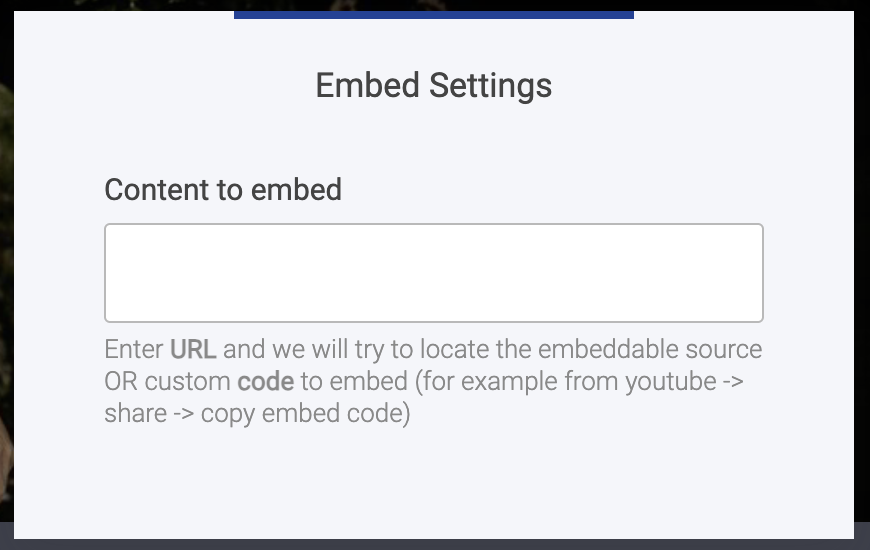
Another option is to click and drag the "Code" widget over to your site:
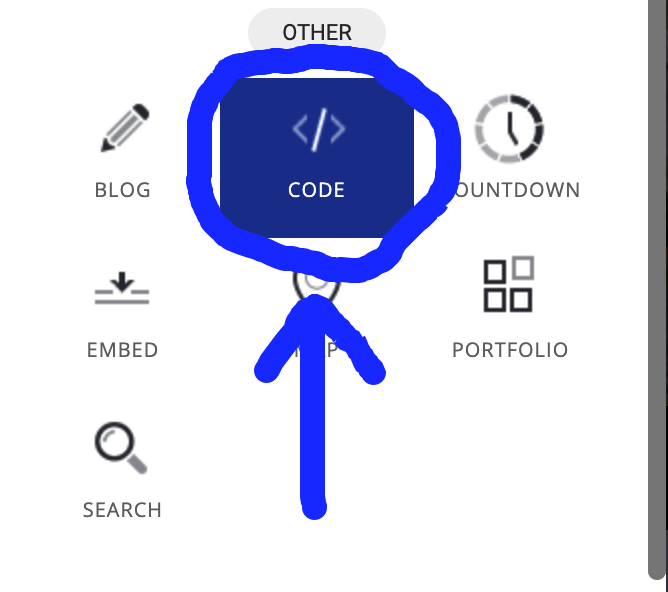
Here you can copy and paste the full embed code for the song you would like to embed:
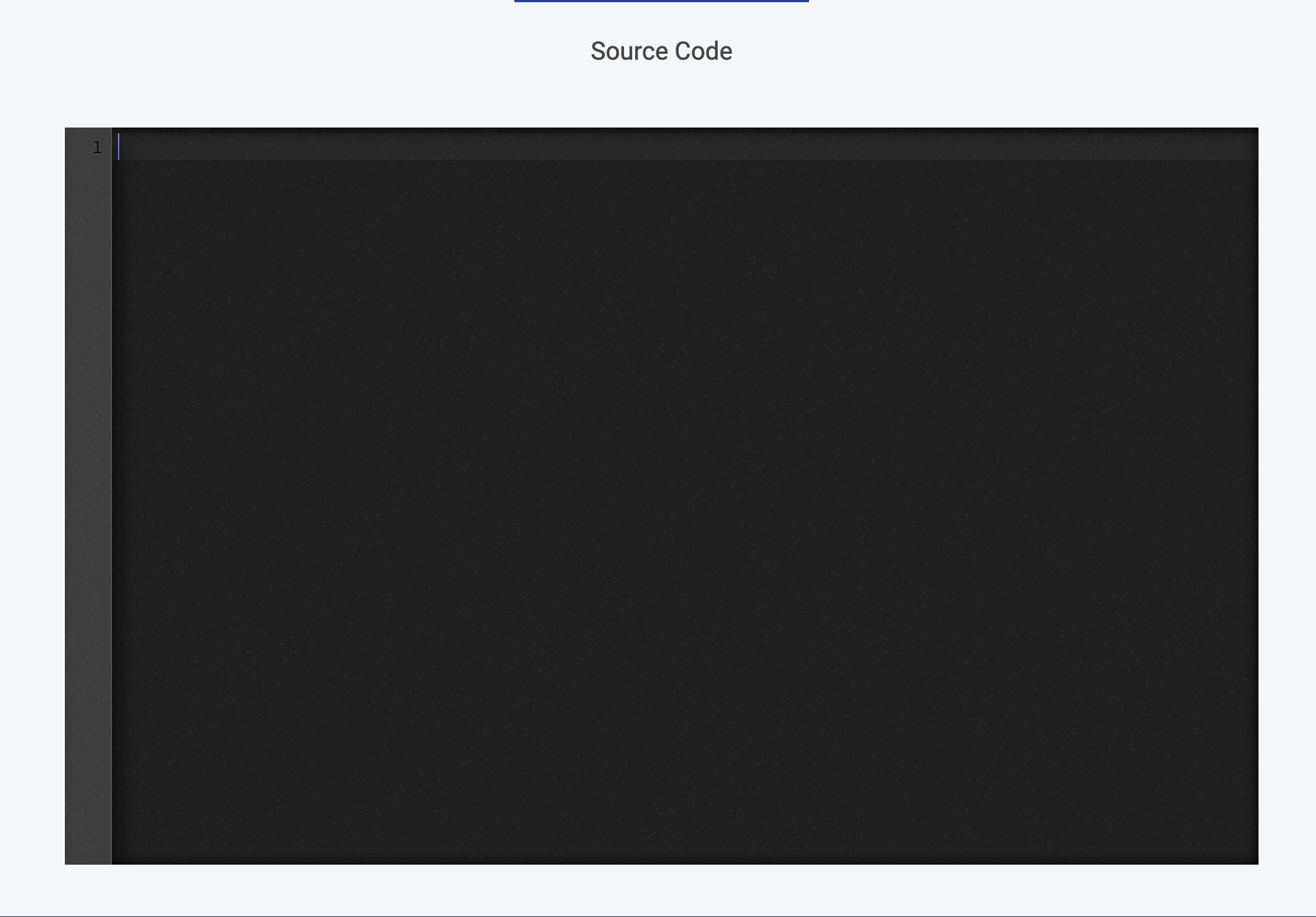
Repeat this process as many times as you'd like to embed multiple songs to your site.
Watch these step by step instructions in video version: https://www.loom.com/share/6034fdb95bd8436295e85b53cf0282d2?sid=0f9060b5-f6ca-464f-9d77-40134ed01882