Creating Discount Codes in the Online Store
- Access the discount area: Log in to your store's admin panel or dashboard.
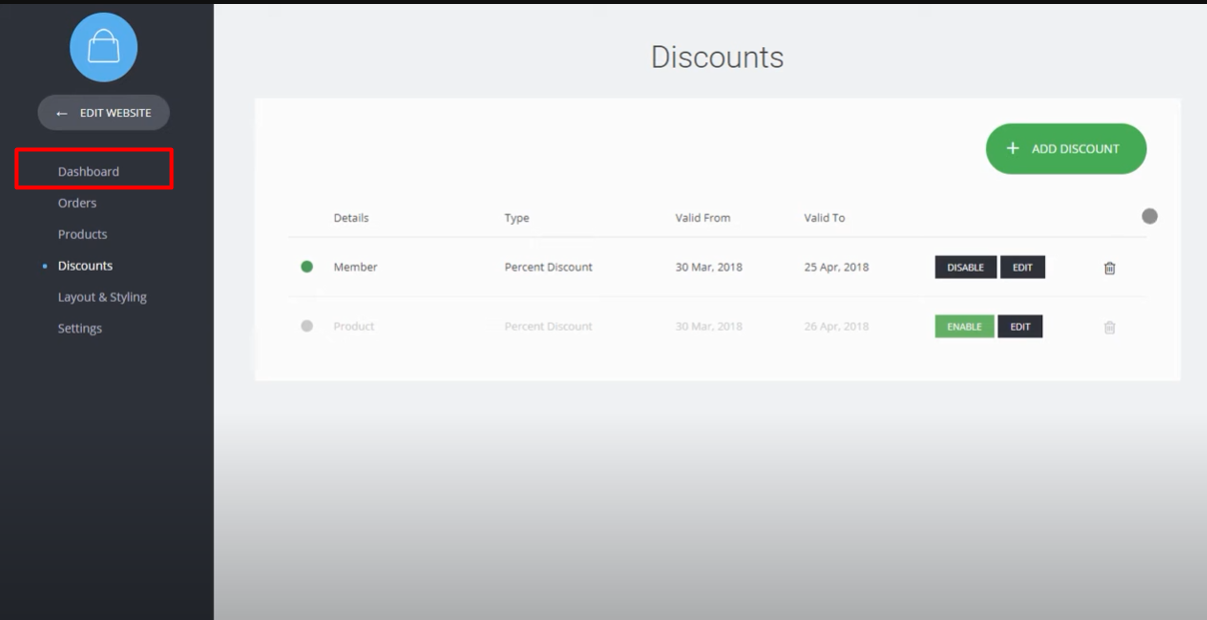
2. Navigate to the discount section: Look for the "Discounts" or "Manage Discounts" option in the menu or toolbar. Click on it to enter the discount area.
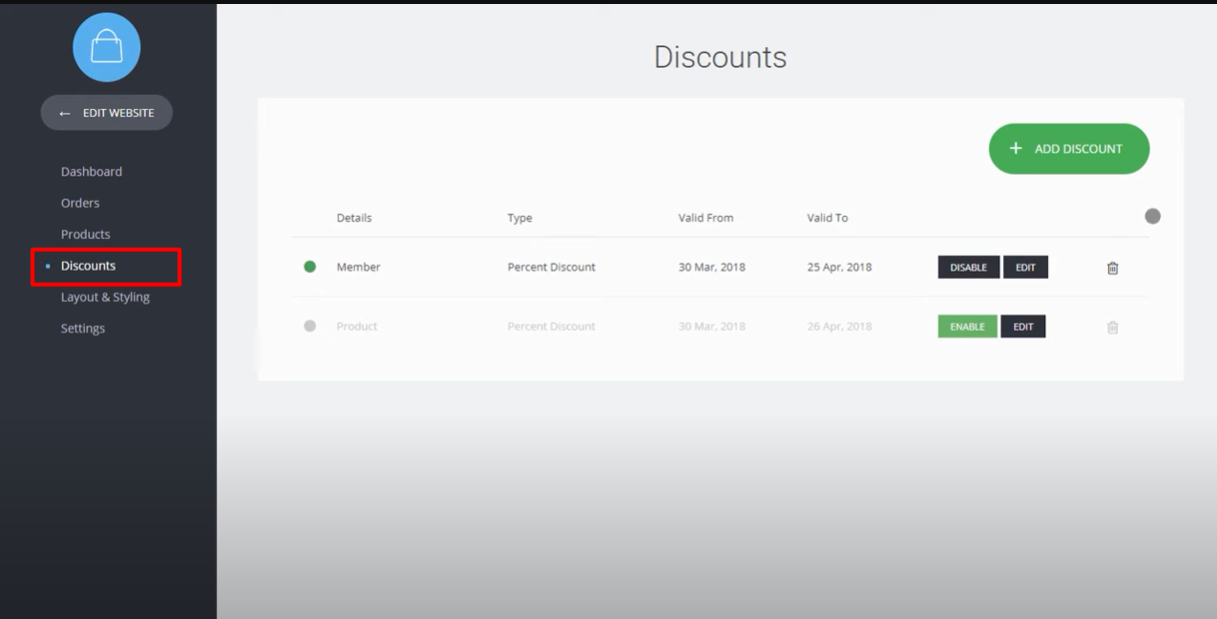
3. Create a new discount: Within the discount area, locate the "Add discount" button and click on it. This will allow you to create a new discount.

4. Choose the discount type: After clicking "Add discount," you will see three options for the types of discounts you can create: flat, percentage-based, and free shipping. Select the appropriate type based on your requirements.
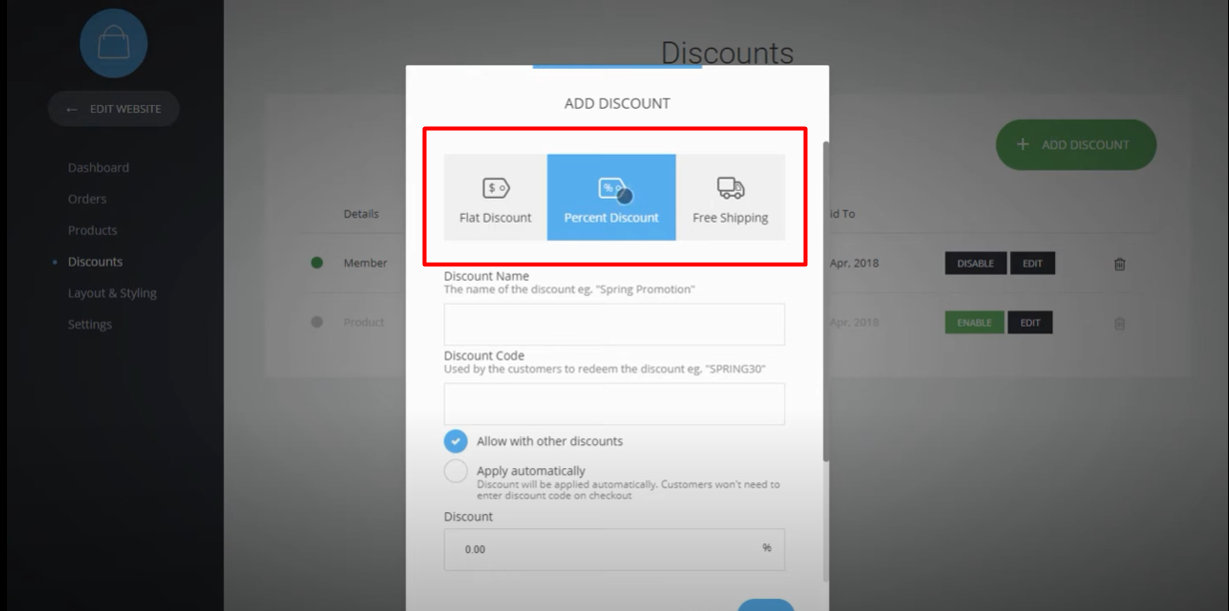
5. Provide discount details: Fill in the necessary details for the discount you want to create. These details typically include the discount name or code, which can be used during checkout to apply the discount.

6. Determine the application method: Decide whether the discount will be automatically applied or require a discount code. If you want it to be automatic, select the corresponding option. Otherwise, specify the discount code that customers need to enter during checkout.

7. Set the discount duration: Specify the start and end dates for which the discount will be valid. This determines the period during which customers can avail of the discount.
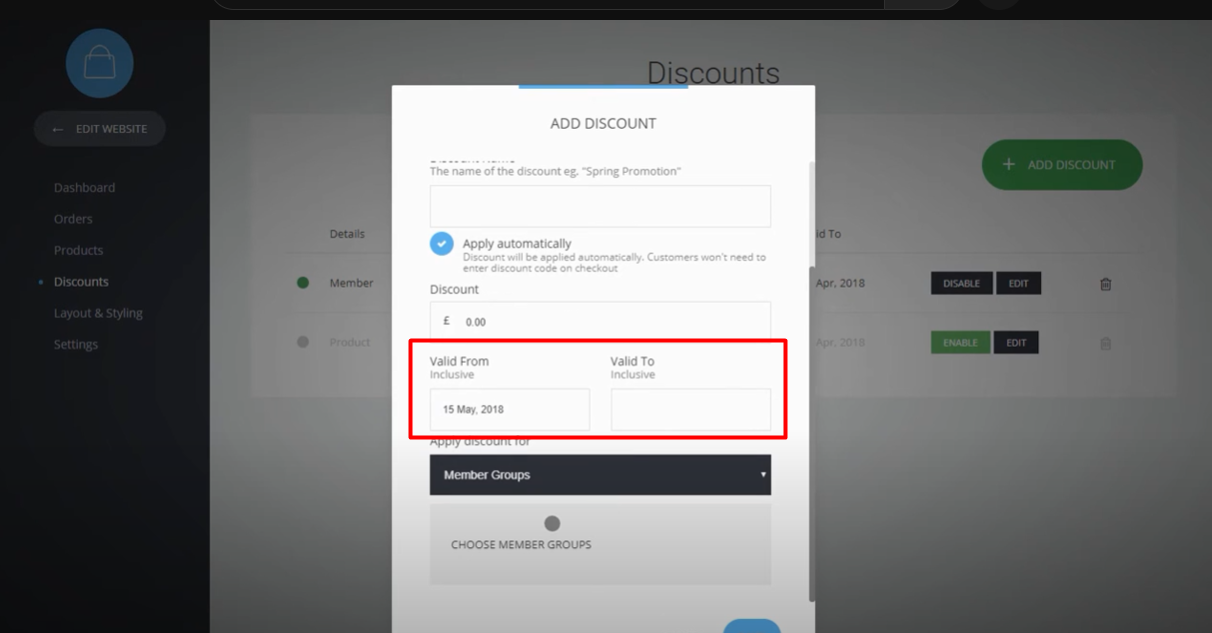
8. Configure discount limitations (if applicable): If you want to restrict the discount to specific products, member groups, or categories, define the relevant criteria in this step.
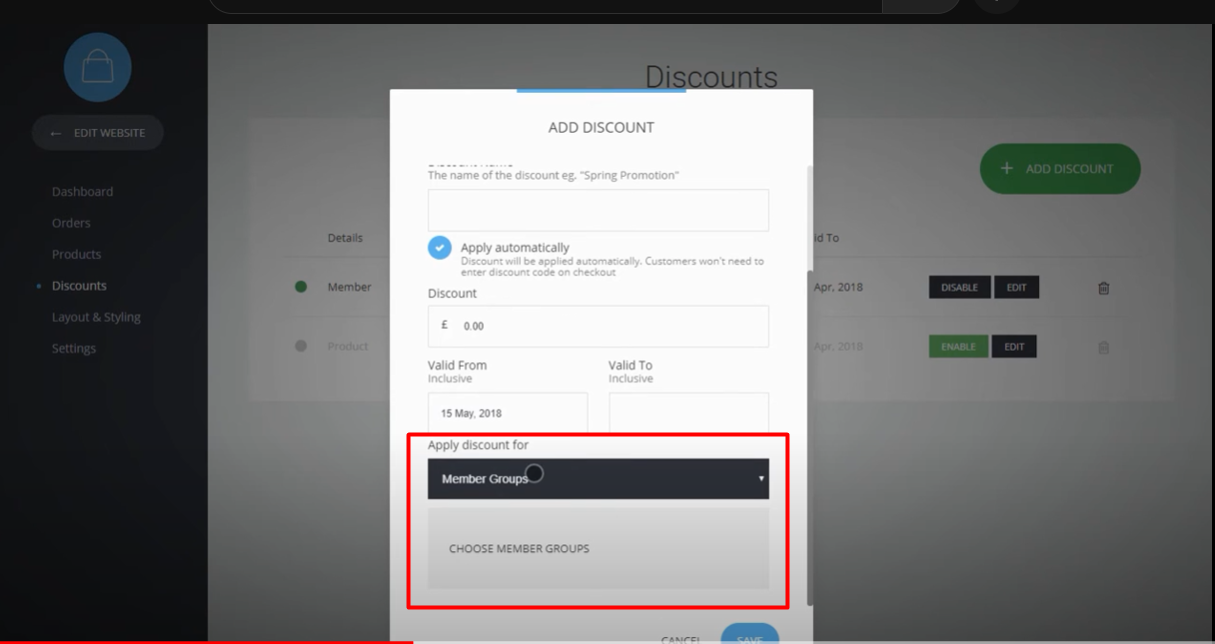
9. Choose discount priority (if applicable): If multiple discounts can be applied simultaneously, decide whether the discount should stack with others or only be applied if it offers the greatest discount. This option is relevant when using discount codes.
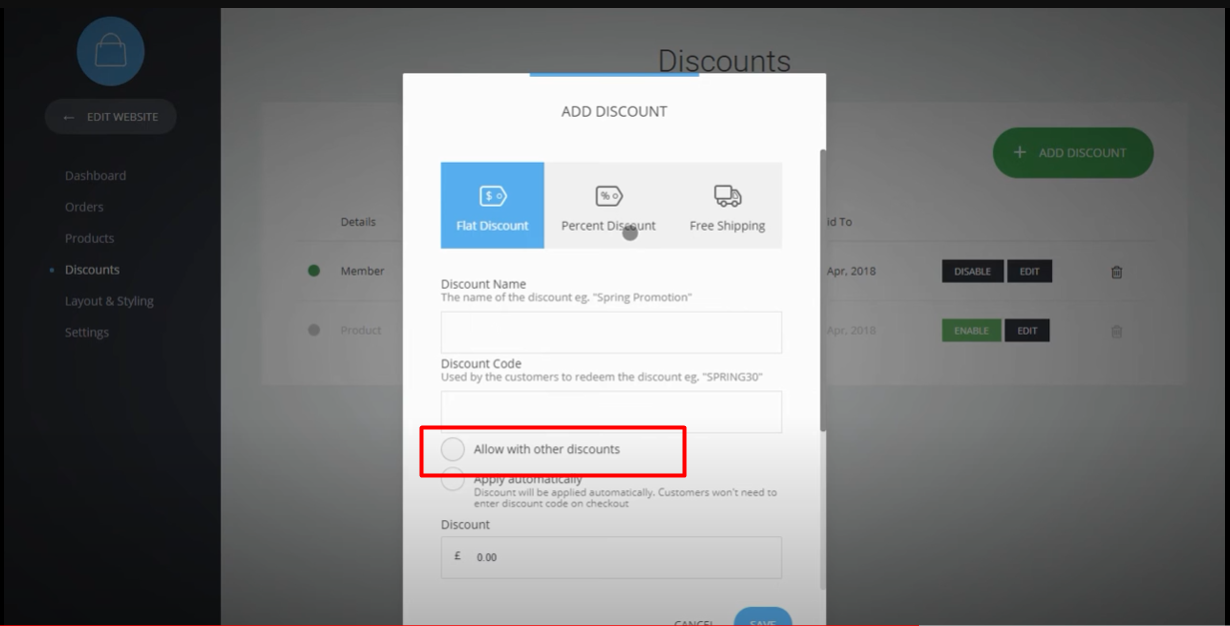
10. Save and manage discounts: Once you have entered all the necessary information, click on the "Save" or "Create Discount" button to save your discount. You can then view and manage your created discounts in the discount area.
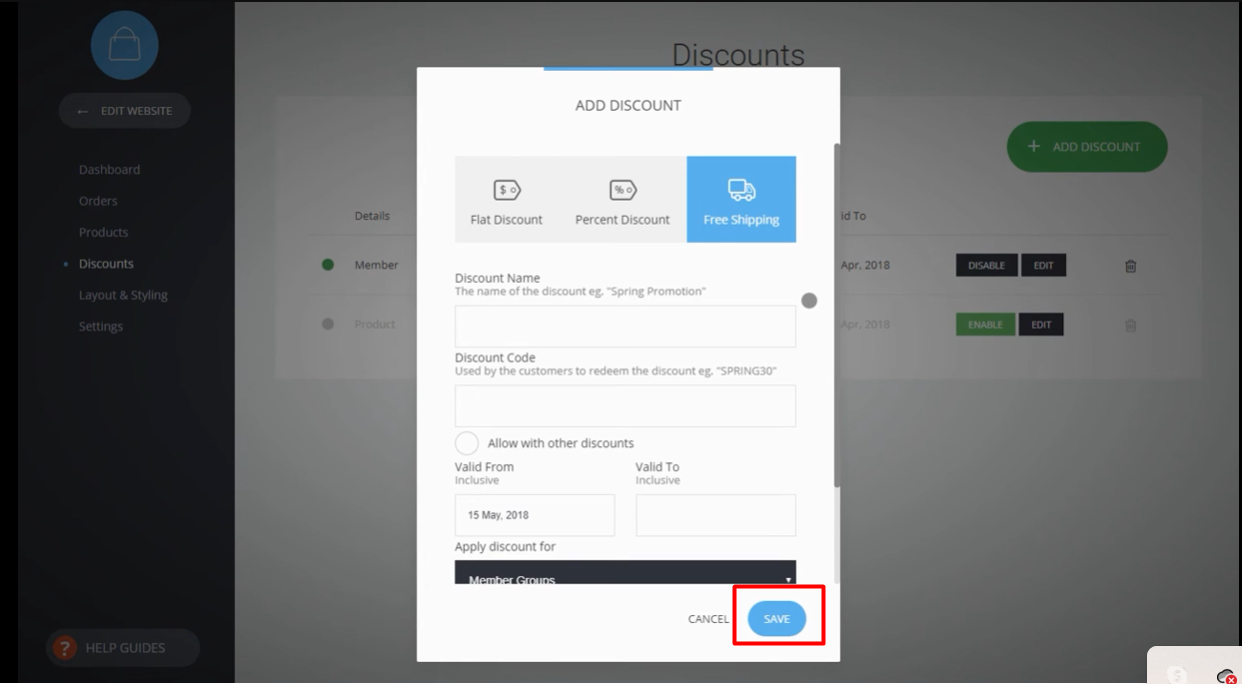
11. Enable or disable discounts: In the discount area, you can see a list of created discounts. If you want to enable or disable a specific discount, locate it in the list and use the corresponding "Enable" or "Disable" button to toggle its status.
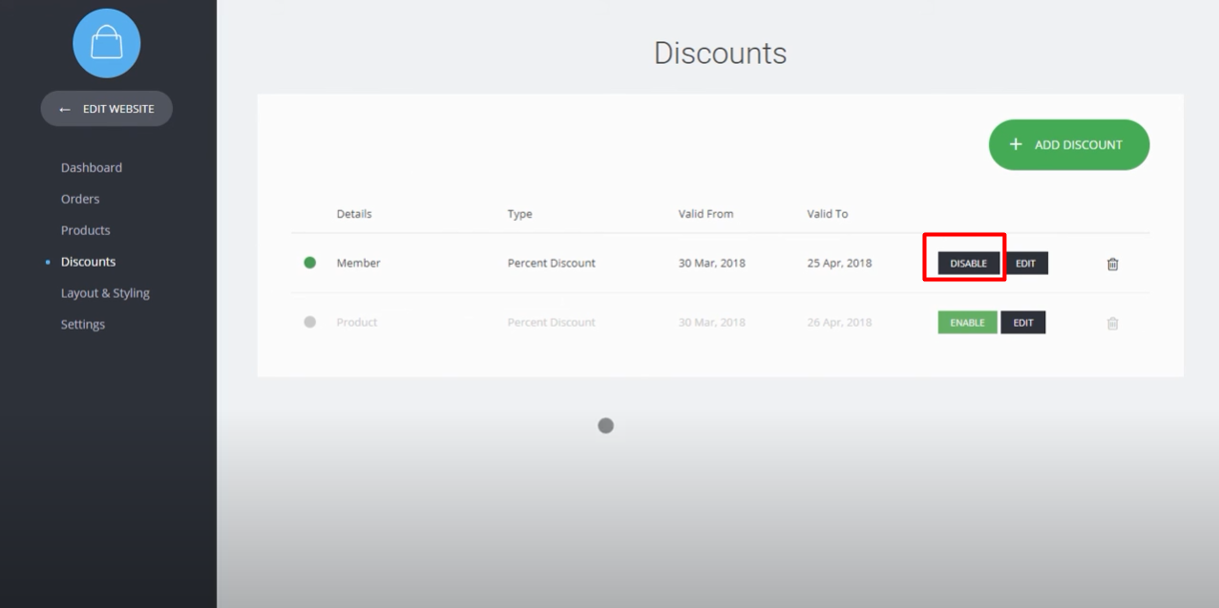
12. Edit existing discounts: If you need to make changes to a discount, find it in the discount list and click on the "Edit" button. This will allow you to modify the discount details and save the updated information.
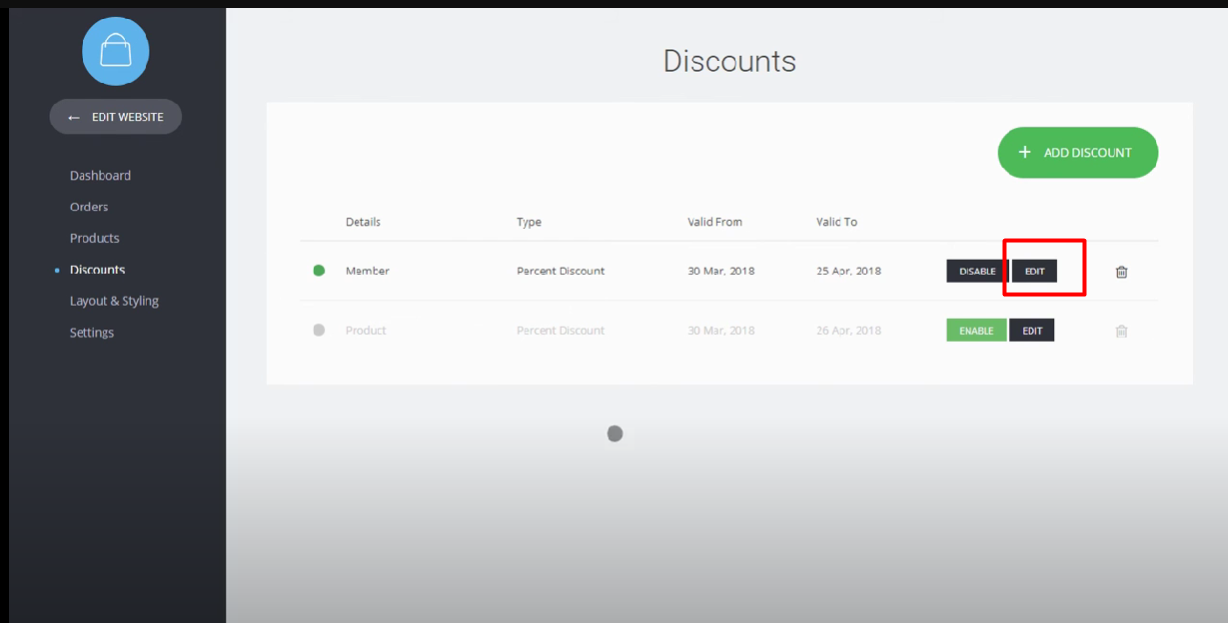
By following these steps, you can easily create, organize, and manage your own discount codes on your store.