Misc Settings
Favicons & Social Sharing Images
Favicons are those tiny icons you see in your tabs in your browser. These are 16x16 or 32x32 pixel PNG or ICO files. Social Sharing Images are the images that appear by default when you share a website to social media sites like Facebook & Twitter.
On the left side of the screen in the builder, click on Website Settings, and in the General area when it opens will be where you upload your Favicon. Here you can also upload your social sharing image.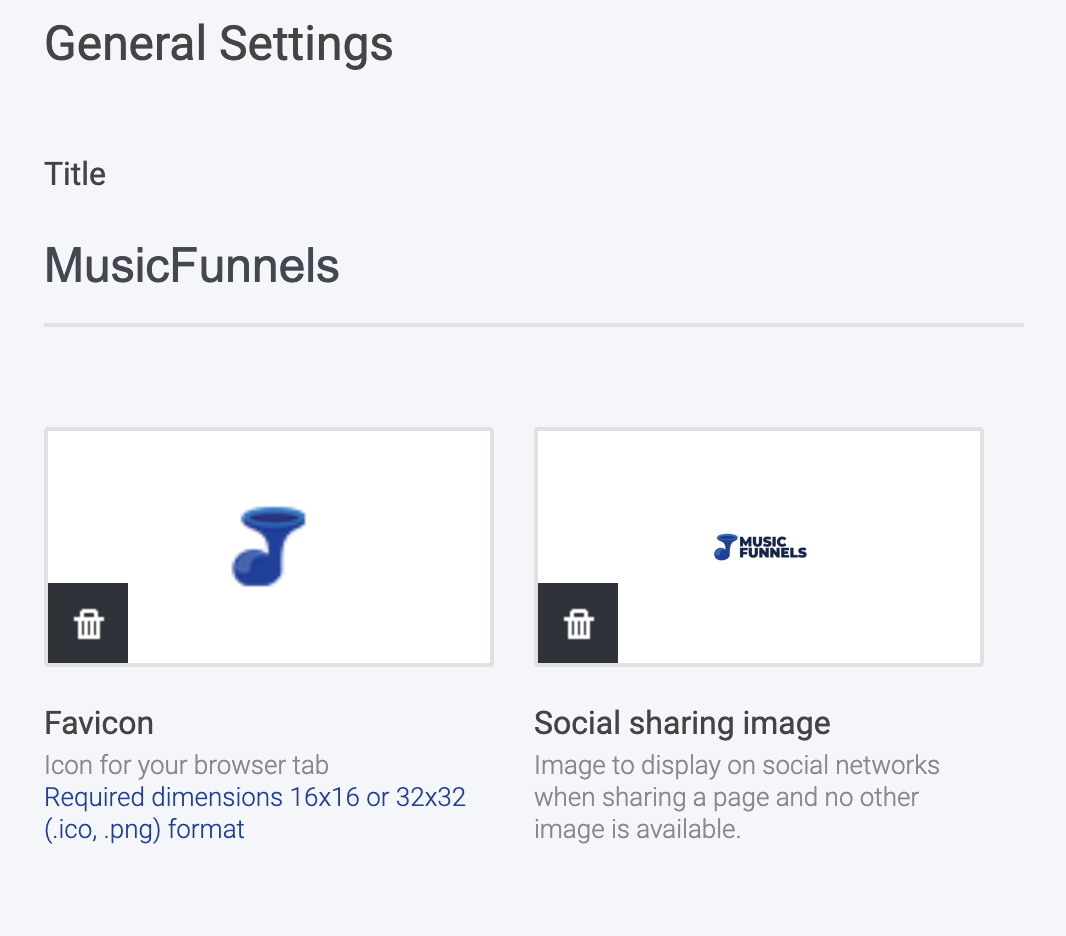
Cookies & Privacy
Certain countries and regions mandate that you have a 'cookie disclaimer' on your website. Cookies are small files that web browsers download to make websites function, but some cookies are not required for function and are for purposes like pixel tracking and analytics. The cookie disclaimer will ask for permission to serve up these optional cookies to your website visitors.
If you want to turn on the cookie disclaimer you can do so from Website Settings, and then Cookies & Privacy.
In this area you can also request customer data and request the deletion of customer data if a customer of yours asks you to remove or send them the information you have on file for them.
We've created a special System popup that allows your website visitors to disable the tracking cookies from the builder. You can find them when you link a popup at the very bottom.
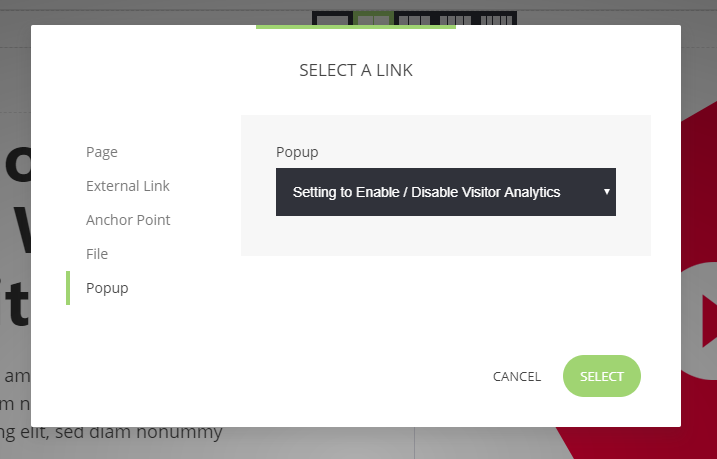
The click would trigger a popup with the option to disable/enable the tracking cookies initiated from the website builder.
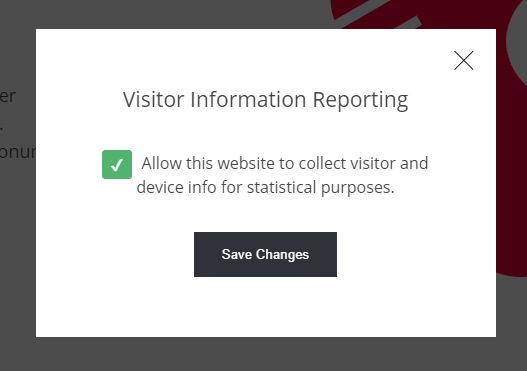
Note: That setting will only disable the website builder's tracking and NOT any other tracking software on the website.