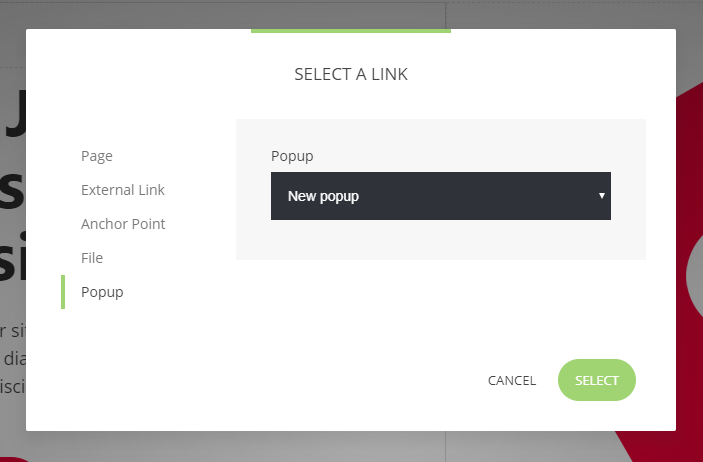Popups
To create a new popup to your website click on Pages -> Add New -> Popup
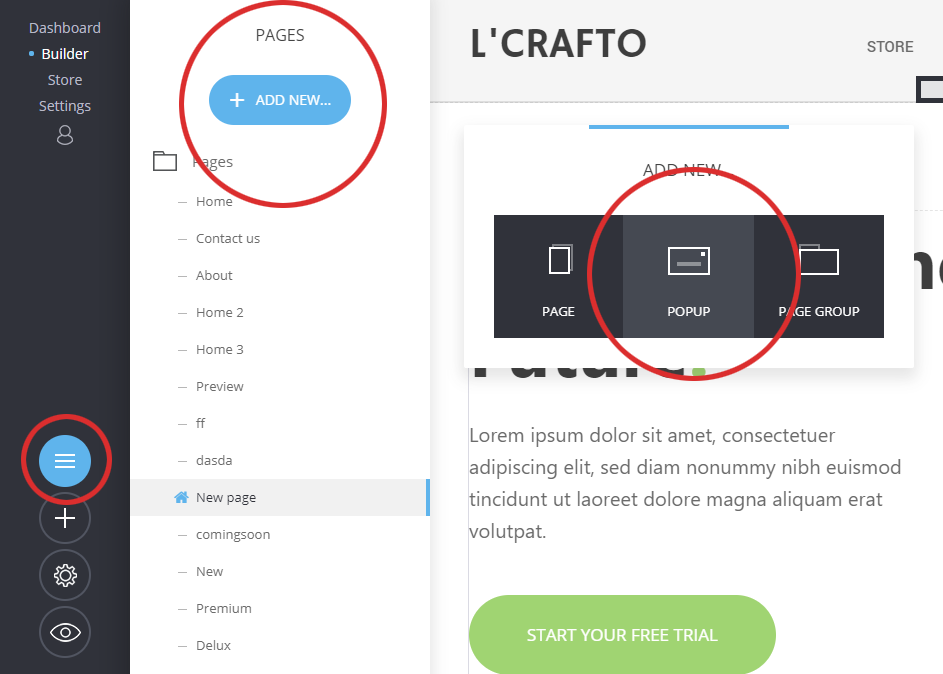
Select on of the pre-made designs to start you popup that will show on your page.
In the Popup Settings you will find the 6 layouts available for the popup. You can play around to select the one you like. You can also add:
- Popup name (to be easier to find the popup if you link to it)
- Options when to trigger the popup (if it is not triggered by a button/link click)
- How often to show the popup
- Lastly, what animation to have on display
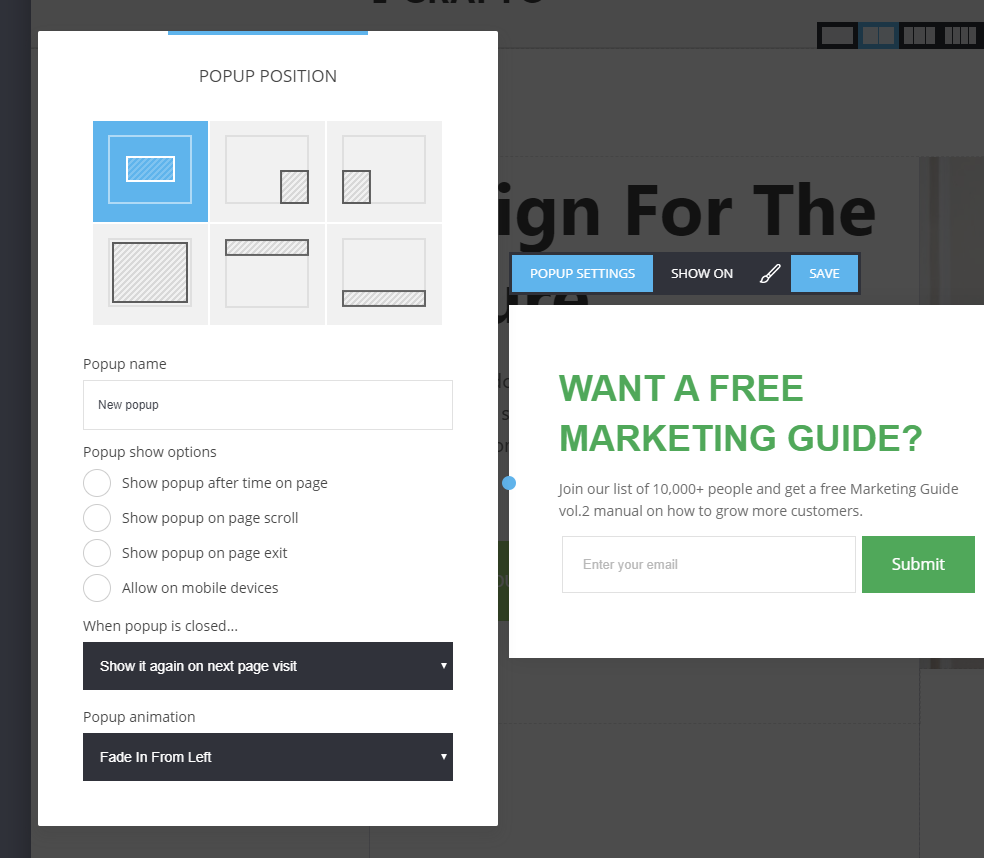
In the popup content layout you will see the option to where the image should display. If you select the middle option there will be no image. You can also adjust:
- Background color for the whole popup
- Color of the background overlay under the whole popup
- Close button color
- Lastly, padding of the popup window
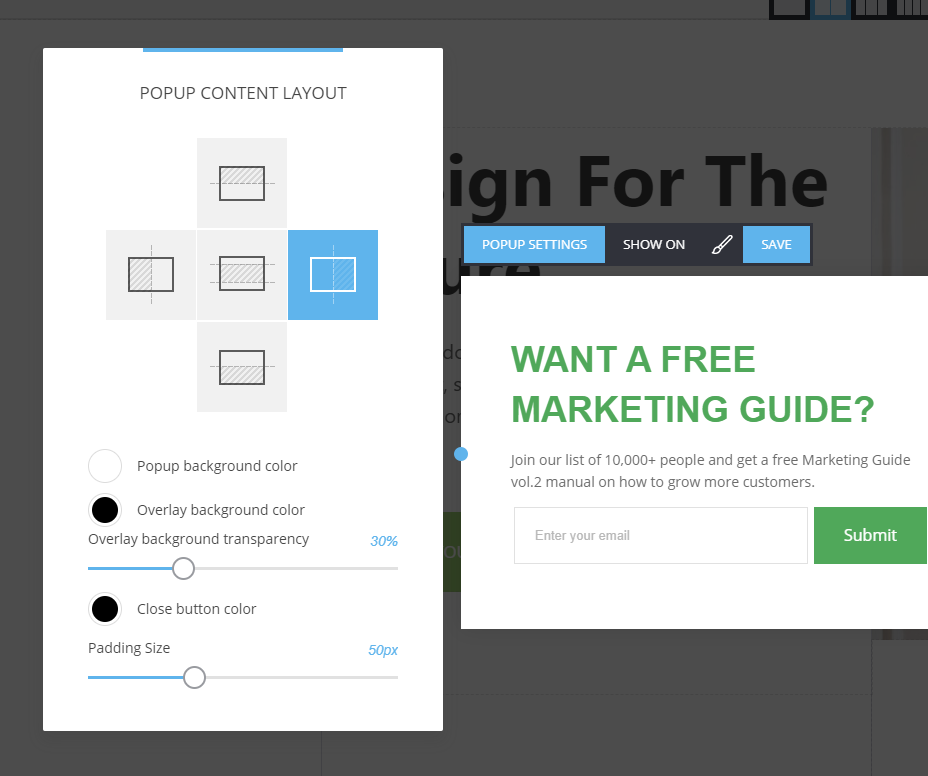
Lastly, if the popup is being triggered automatically you can select from Show On on what pages to be displayed.
You can add any widget inside your popup, no limitations!
To show a popup on button or link click on do that from the Link Picker. You have the option to select Popup and select the popup name that you gave when creating the popup.