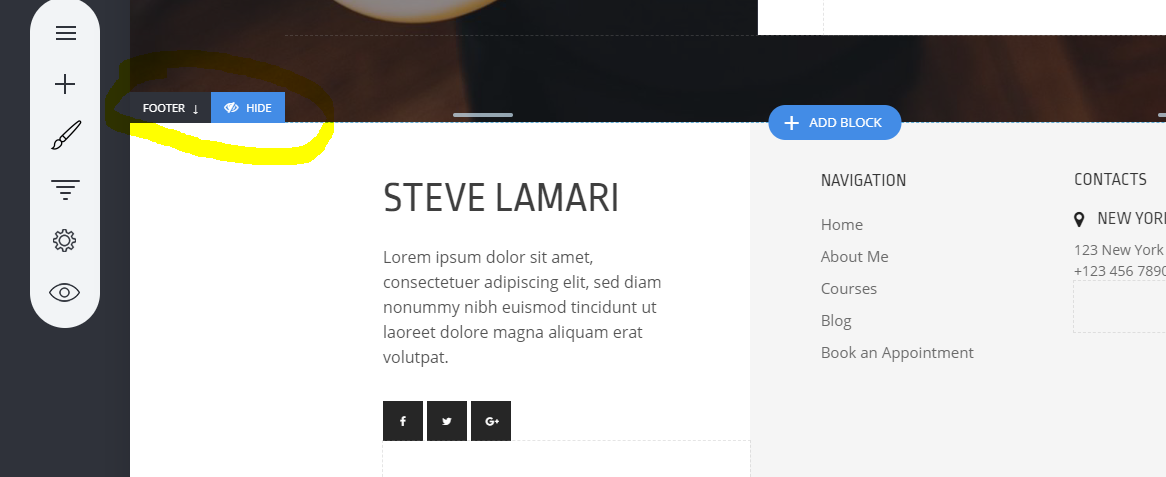Headers & Footers
Headers and Footers are static navigation elements that appear on the top and bottom of all pages of your website by default, but you can turn them off on specific pages if you wish.
Headers are most often used to house navigation elements such as pages, a cart icon, a logo and sometimes social links or an account login button. Take a look at this example header.
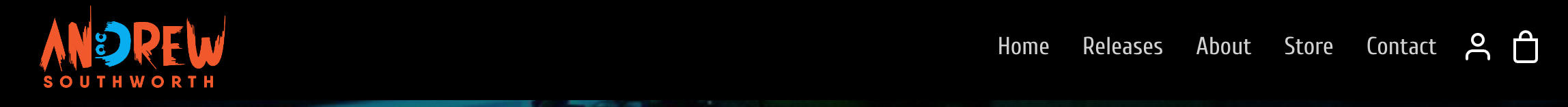
When you mouse over a header you'll be able to click on the plus buttons to add a row of navigation, a logo buttons and more to customize the header to your liking.
The logo in your header can be either text based or image based. Note that you can only have one logo in your header, so if you try to add one when you already have one it will not show up in the navigation.
To hide the header mouse over it and select the Hide button.
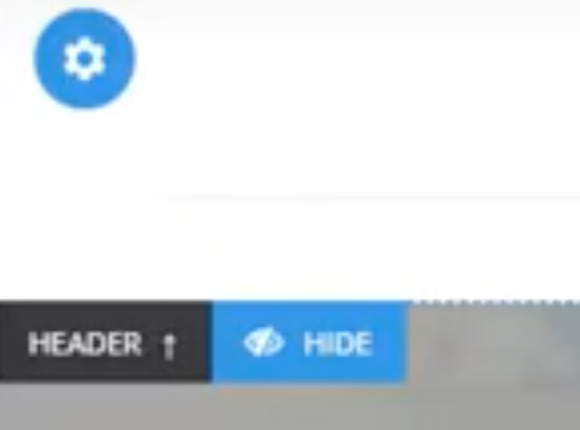
When you scroll to the bottom of your page you will see your footer area marked with 'Footer' and arrow down indicating where the footer starts from.
Everything that you add in the Footer area will show on all pages that have the footer enabled. To hide the footer for the page simply click on Hide button.